
Are you Pinterest-ing? Have you joined the craze? Do you even know what I’m talking about?
I’m not sure what rock I’ve been living under, but I was in the not-knowing crowd until a few weeks ago. With a little urging from friends, I’ve launched my boat into the fast flowing rapids of Pinterest. And… even for a techno-goob, organizationally-impaired noobie like me – it’s really fun. And informative. And helpful. And (dare I say) easy.
I thought I would share from my experience. Since I, like many of you, fall outside of the current Pinterest demographic (women 25-44), we might be thinking – Who has time for another social networking thing?! Plus, have you looked at it?! Can you say information overload? Ideas on steroids? Yet another venue looking to will steal my precious time. All of which can be true. But, Pinterest just might also be a time saver, too.
What is Pinterest? Basically, it’s a virtual bulletin board. It’s a place where all the magazines, books, videos, quotes, stores you love are in one spot. After a little bit of time invested in looking around, you can customize your page to house all the things you bookmark on-line, or dog-ear in a magazine, or (for my organized friends) pull and arrange in three-ring binders or hanging folders. Leave the dark ages, binders and folders behind and put all the neat ideas on-line on your Pinterest boards.
There are TONS of ideas on just about every topic. In fact, you create the topics. Let’s say you’re searching for centerpiece ideas because you want to host a dinner party. Forget the magazines, hit the web. Searching the web, all sorts of terrific ideas pop up. The BP (Before-Pinterest) you might have printed pictures and put them in a folder, or bookmarked web-sites so you could remember the clever ideas. Of course if you’re doing the latter, then you have 100s of Bookmarks which need to be checked in order for you to remember what you bookmarked. … Not anymore.
Enter Pinterest. Rather than cutting out or Bookmarking, a Pinterest member “pins” the pic, the article, the video … whatever she has found while searching the web. These pins are neatly organized on boards created by their pinner. People choose all sorts of Board titles. “Eurika” for the great idea, “Good to Know” for the helpful hints, “What’s for Dinner” for yummy mealtime recipes, … the list is endless… and customized by you. People pin whatever interests them. Then they have a way to easily look back at something they wanted to remember. Users can “pin” something they’ve seen outside of Pinterest, or “Repin” something terrific they’ve seen on someone else’s board. Users can also “like”, “comment”, or even link it to your FB page. It’s about as easy as that.
For me… I’m recipe-challenged among all my other “issues”. We eat the same thing over and over. Clearly I’m passing it to my daughter who has made the SAME pasta week after week for months! (I can’t even feign delight anymore). So… I can look at the Pinterest board and see ALL kinds of fun, easy to find ideas.
I would love to learn how to stir-fry.
 Within seconds, I spy a beef dish on a friend’s board. I click on it and am instantly transported to the lovely chef who has not only come up with such a yummy-looking creation, but provides step-by-step photographed instructions on how to do it in my own kitchen.
Within seconds, I spy a beef dish on a friend’s board. I click on it and am instantly transported to the lovely chef who has not only come up with such a yummy-looking creation, but provides step-by-step photographed instructions on how to do it in my own kitchen.
Needing to beef up the veggies?
Tried and true from my friend Carla’s board. Again step by step instructions… and commentary. Looks like even kids are crazy about this one!
Would you like to steer clear of Easter-egg mess?

Try this … found it on the Pinterest Board.
Need a good laugh, looking for a new window treatment, tired of your hair-style, need a tutorial on straightening your hair, what’s a good Spring Break or Summer read, need a good laugh – or inspiring quote?… It’s right there at your fingertips.
Okay – enough already. I’m just sayin’ … Pinterest is a load of mind-candy that can actually be helpful. You do have to have a Facebook or Twitter account to join – and be invited. Both of which are easy enough to do. Let me know if you would like to be invited, and I will most certainly extend the invitation (I say as if I know what I’m doing.)
When I signed up, I filled in my info, added themoatblog as my website, turned “off” the option to post all my pins to my Facebook timeline (posting all your pins just might annoy your FB friends), then I “followed” as many friends as I found available so I could see their boards. No worries about how many people follow your boards (pretty sure I have a whopping eleven folks following my board – but who cares?!)… this is sure nothing to stress over. Let it be what it was meant to be … a fun way to share great ideas. With SO much information on the internet, Pinterest seems to offer a friendly way to whittle it down a bit and make it all much more manageable.
To our Pinterest experts… or noobies like me, PLEASE feel free to share tips and helpful hints.
Because, thankfully, we’re all walking this road together.
-Kay
(I will be adding a “Pin” button to the share list below … which I hope you will use often :)











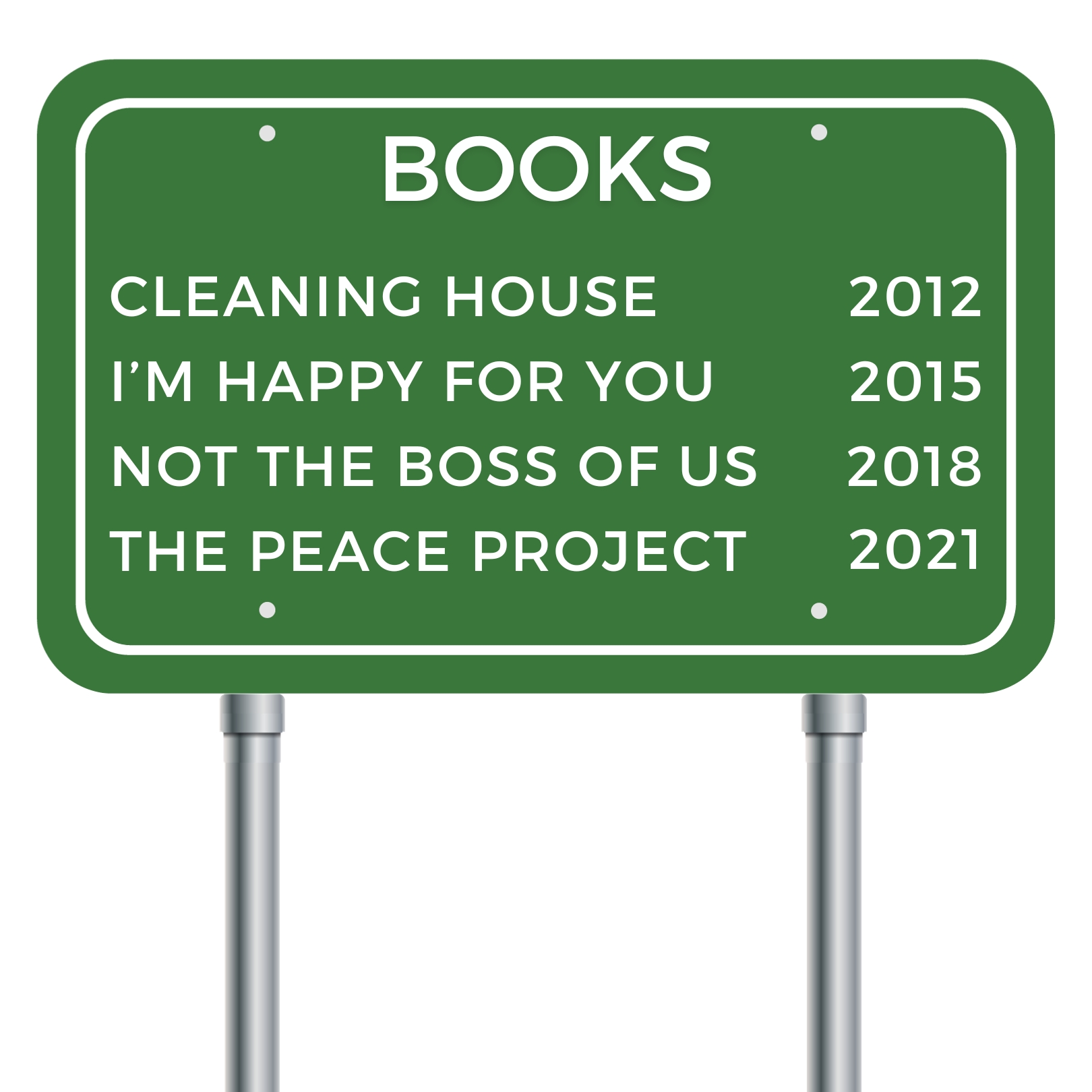
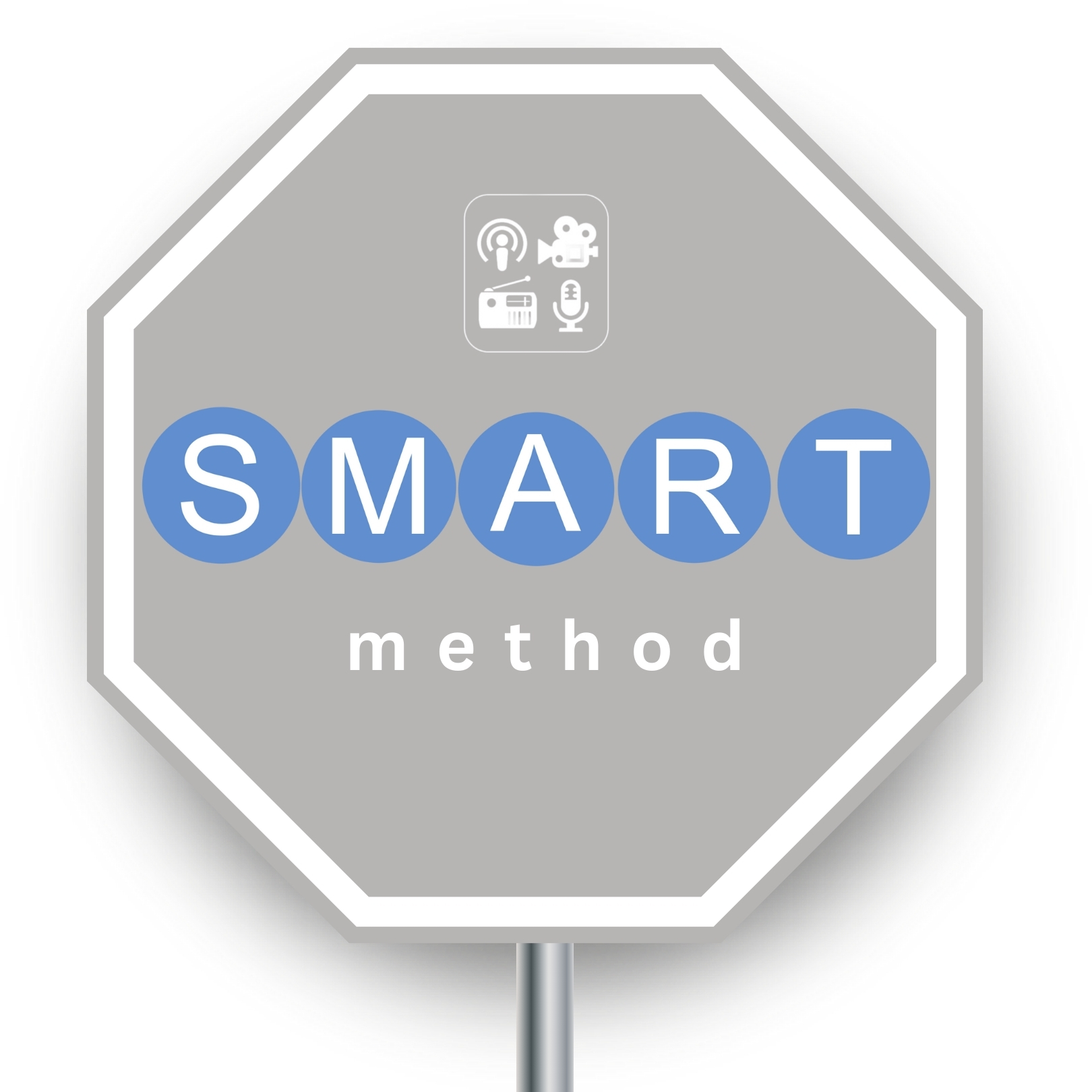
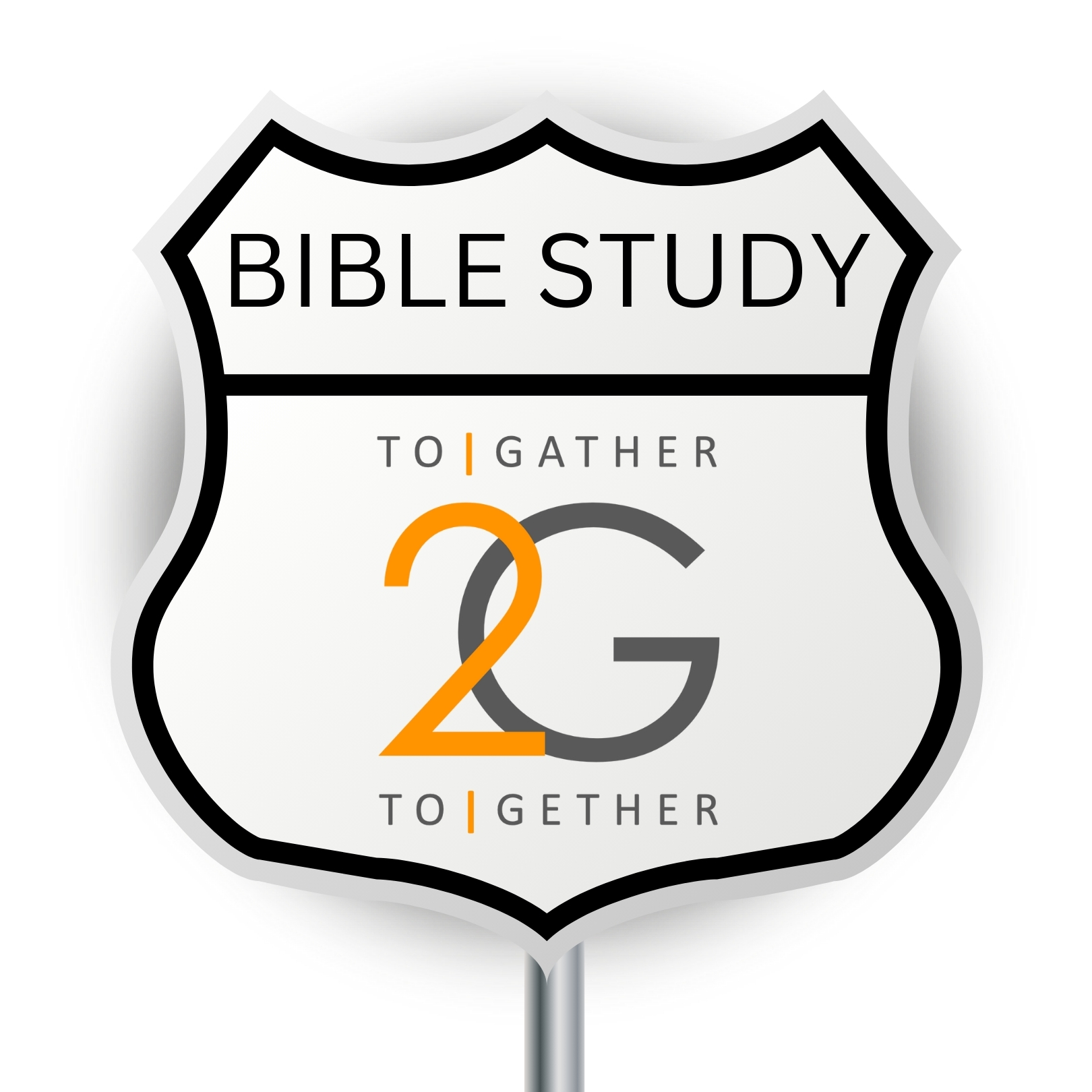

You have come along way on Pinterest since you called me last week!!! Good job!