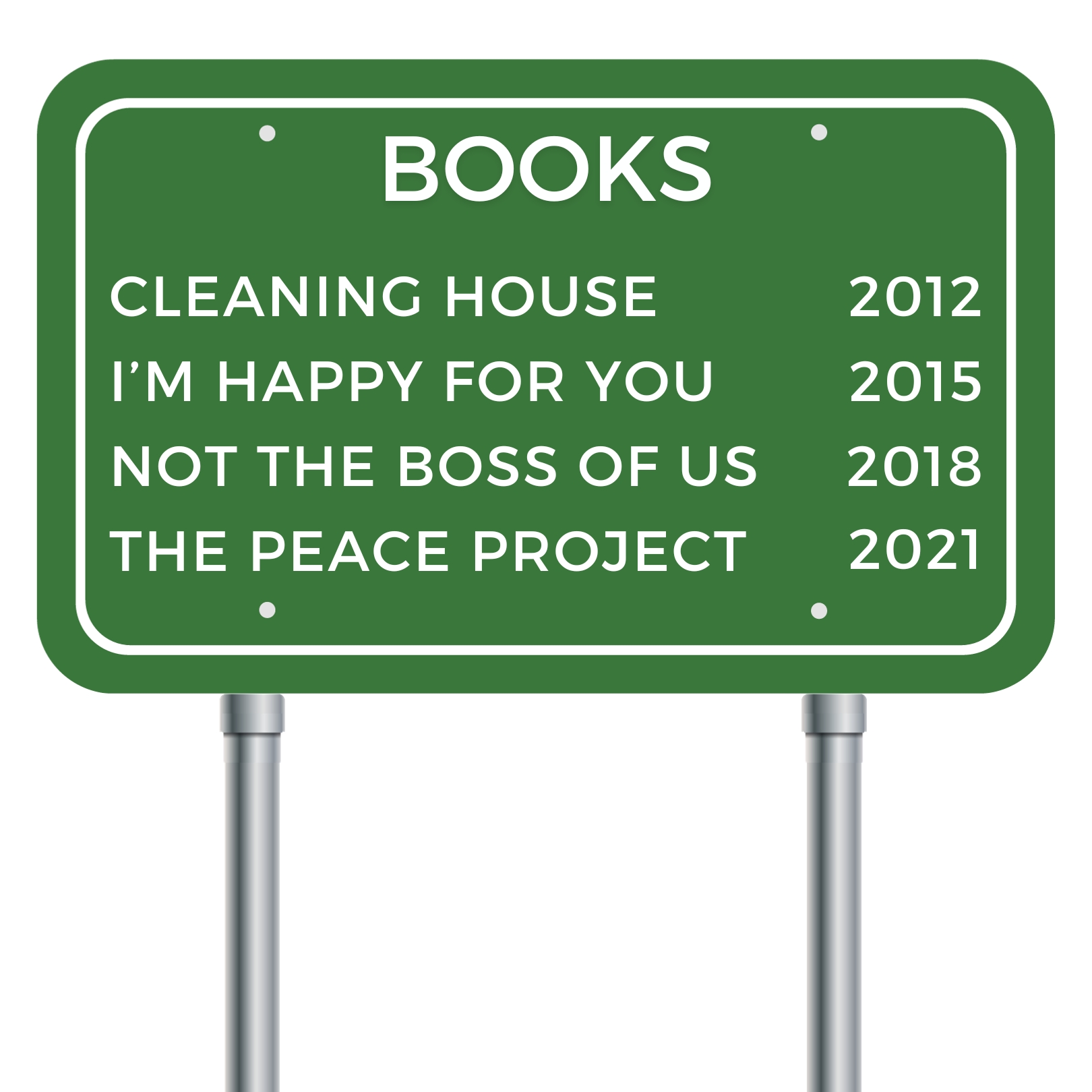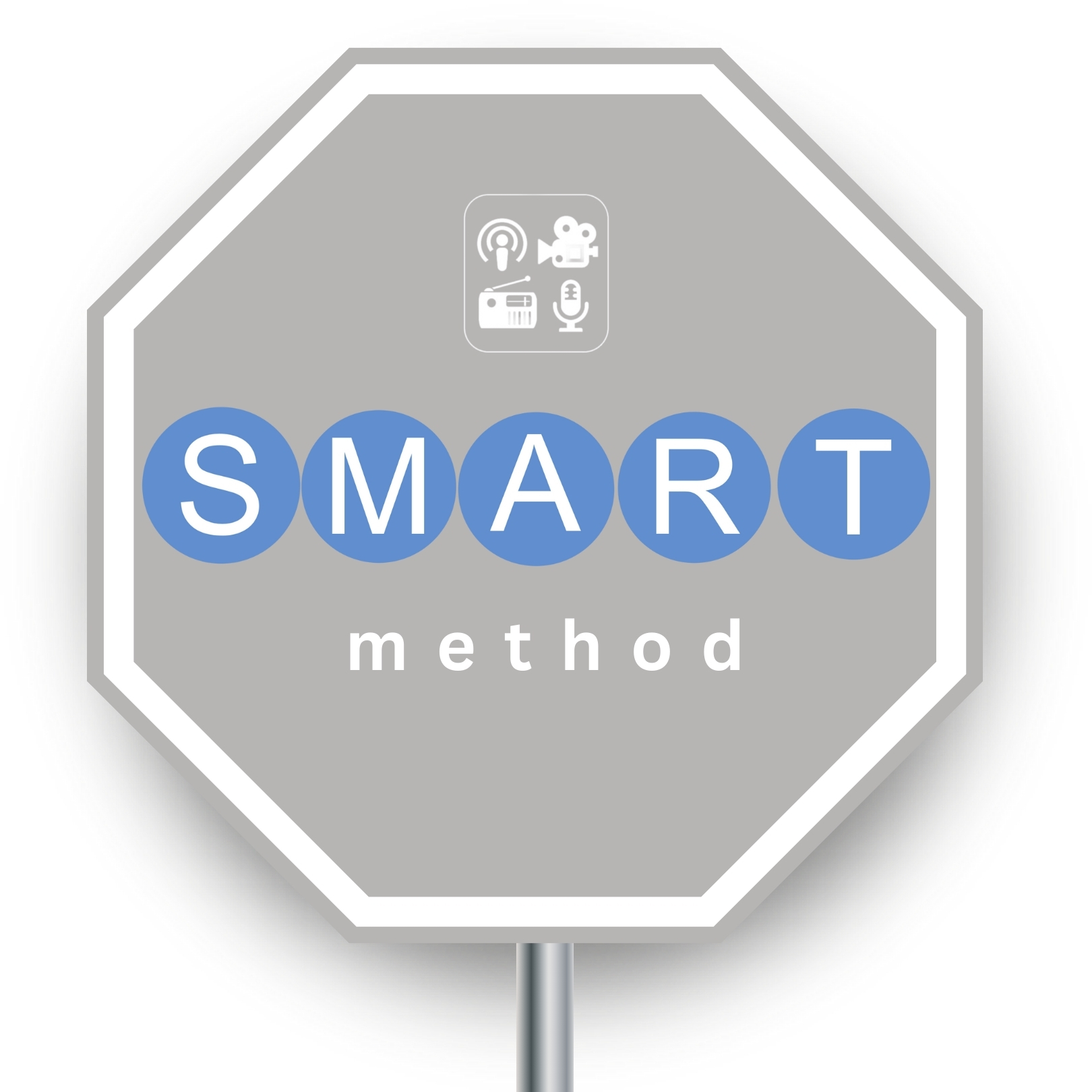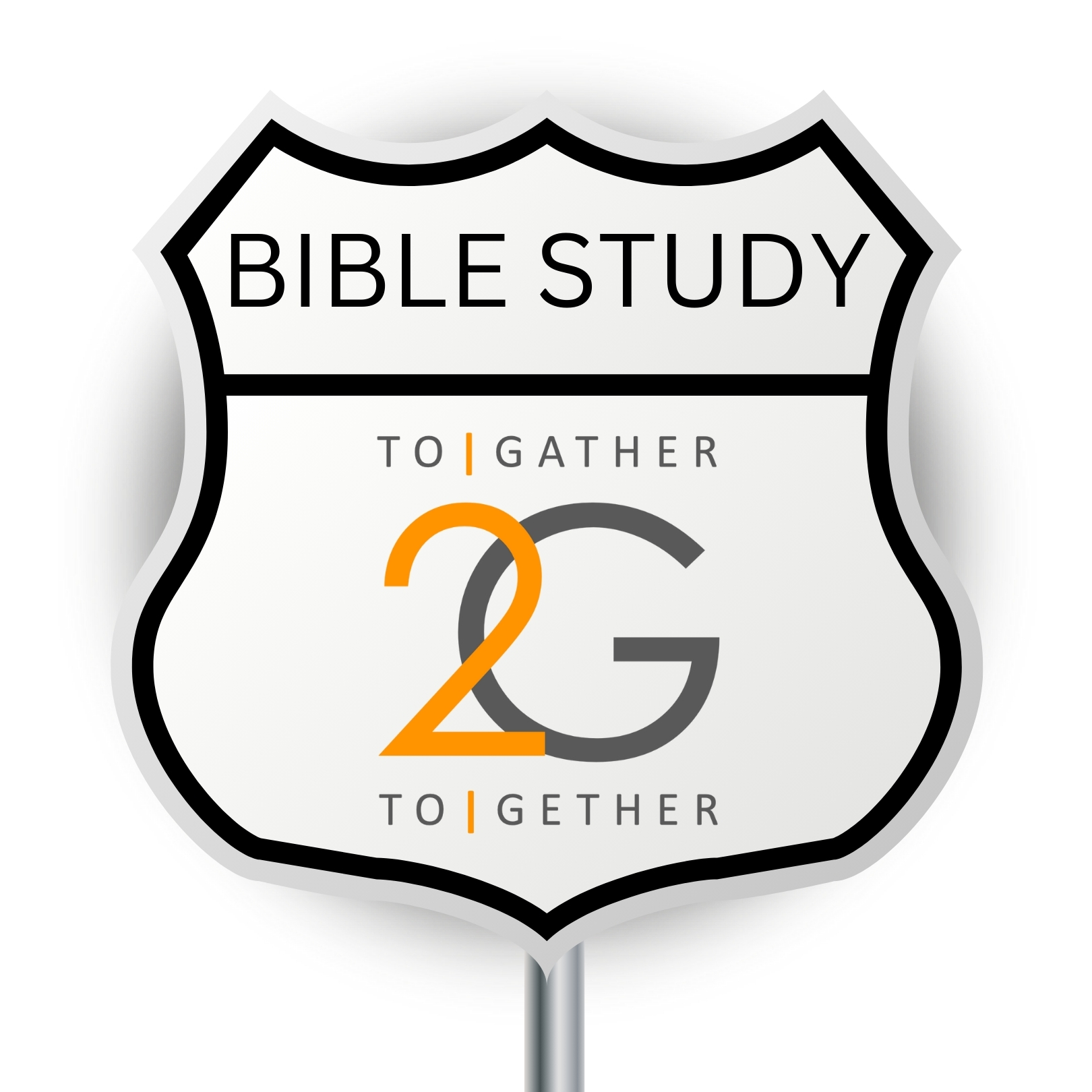Dear Parents,
While we welcome the relaxing dog days of summer, we must not relax in paying attention to our children’s leisure activities – especially those involving a screen. Enclosed is an article full of up-to-date information on safer surfing. I believe you will find it helpful in encouraging your children to be innocent of evil.
(Article by Ben Smith used with permission of Aim for Success, an organization promoting sexual abstinence amongst teenagers. Mr. Smith’s comments are not an endorsement of any product or service.)
Enjoy,
Ruth
Cell Phones, Grass Stains and Pocket Protectors
By Ben Smith, Program Director, Aim for Success
Newsletter, May 2011
Whatever happened to the days when a parent’s biggest worries were grass stains on the new jeans? As our children grow older, those worries grow. But who would have thought just a few years ago the teens of today would have access to the internet in their back pocket? They are able to see internet pornography, listen to explicit music, watch adult rated videos, play violent games, install vulgar apps, and send and receive lewd images (sexting). This doesn’t even take into account the dangers associated with texting/talking while driving or cyber-bullying.
As a parent of four, two boys and two girls, I understand access to the internet can creep in whether our children have cell phones or not – through the Wii, PS3, Nintendo DS, iPod, iPad and a number of other devices including TVs and DVD players. My goal is to inform you of the many ways to protect your children no matter how old they are or what device they are using.
If only protecting what was in our child’s pocket was as easy as buying them a pocket protector! But, perhaps these days, that would be an invitation for cyber-bullying. To make this as simple as possible we will look at three areas of protection: the device, the provider and at home.
The Device
Some devices have parental controls built in. The iPhone, Wii, iPod, iPad, PS3, and others have some degree of parental controls. The Blackberry, Windows Phone 7, and Android do not. As far as phones go, the iPhone out shines the others when it comes to built in parental controls.In Settings/General/Restrictions simply enter your password (only you know) then choose which items to restrict by turning those items off. Then choose the ratings allowed for games, music, movies, apps, and TV shows. This gives you nearly complete control over the content your child uses no matter where they are. These features are almost identical for the iPod Touch and the iPad. For devices that do not have parental controls built in, there are applications and software that can be installed.
CellTRAKR is an example of software for Android, Blackberry and Windows Phone 7. CellTRAKR will tell you where your child is and send you alerts when he exceeds the speed limit or when she texts or places a call while driving. It will alert you when inappropriate websites are viewed, and when cyber-bullying or sexting is taking place. It will also allow you to examine every activity on the phone remotely and set hours of use, sending an alert to you when the phone is used during prohibited times.
The Provider
More than likely you already have a cell phone service provider. Most providers have an option for parental controls. For a small fee (AT&T – $4.99 per subscriber) most providers give parents the ability to control the number of text and instant messages, the dollar amount spent on ringtones and games, the amount of web browsing allowed per billing cycle, the time of day the phone can call or text, blocking or allowing certain numbers and access to content inappropriate for children. Check with your provider to see what parental controls are available for you.
At Home
How many internet-aware devices do you have and use at home? At my house we have 10, four of which fit in our pockets! All 10 devices can get the internet from a modem which is connected to a router that wirelessly sends the internet signal out to all 10 devices. What if you could control content on all 10 devices from one source? PC, PS3, Wii, Android, iPod… simple, right? Well, there are now routers that have a parental control feature built in allowing you to control all the devices. One example is the iBoss router. It will allow you to set individual user settings for content, time limits, instant messaging, file-sharing and online games. The downside is with cell phones and iPads, which allow you to switch to 3G or 4G networks and bypass the home network router altogether.
After talking to my wife about my daughter’s recent grass stains, I asked, “Is there anything we can do to prevent grass stains in the future?” Her answer… “Yes, make her wear knee pads.” Sometimes the best solution isn’t always the easiest, but it may be the most obvious. So, what is the best solution? Talk. Talk to your children about the dangers and the risks of the internet. Talk about what to do if they come across inappropriate material. Talk about your family values and why these values are important to you. Talk about rules and limits for each device. Explain the consequences for misuse and abuse of the privilege of each device.
There is no sure way to keep your child from harm completely. Even if you did everything, there would still be some way to manipulate the system and technology in a way the technologists have not even conceived. However, the parents of those children who had fallen prey to online predators, cyber-bullying, or texting and driving will tell you they wish they would have done more.